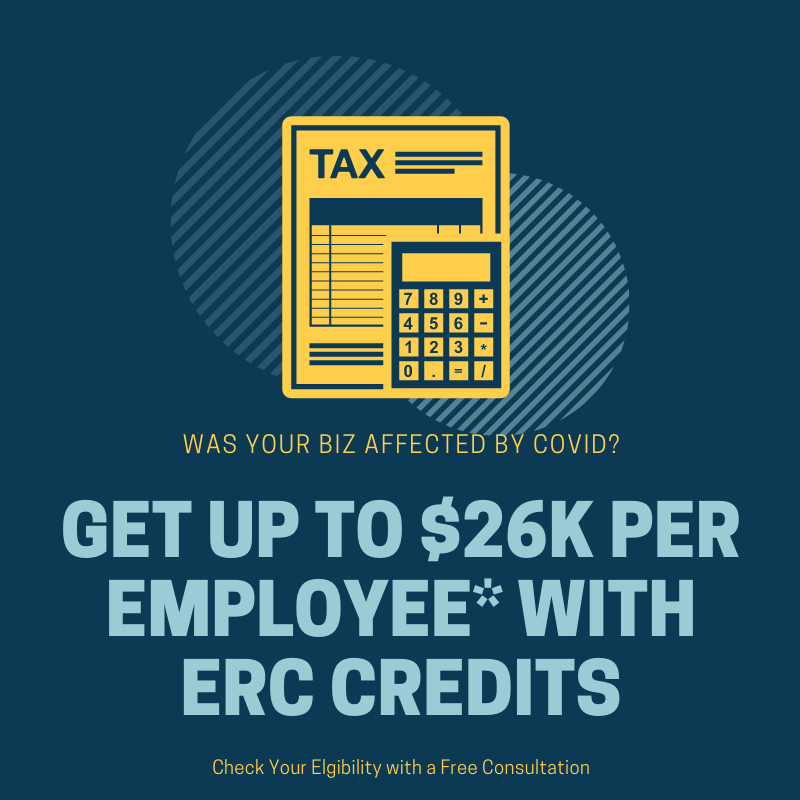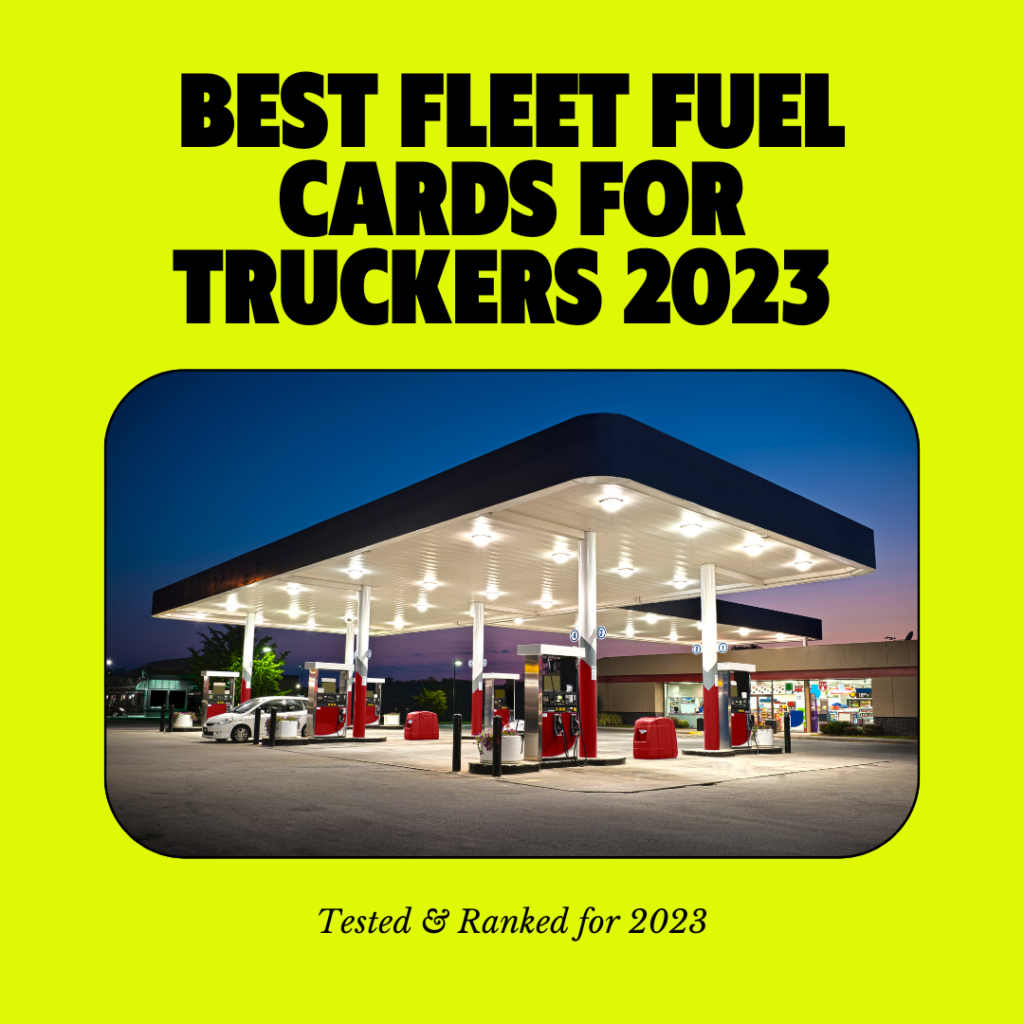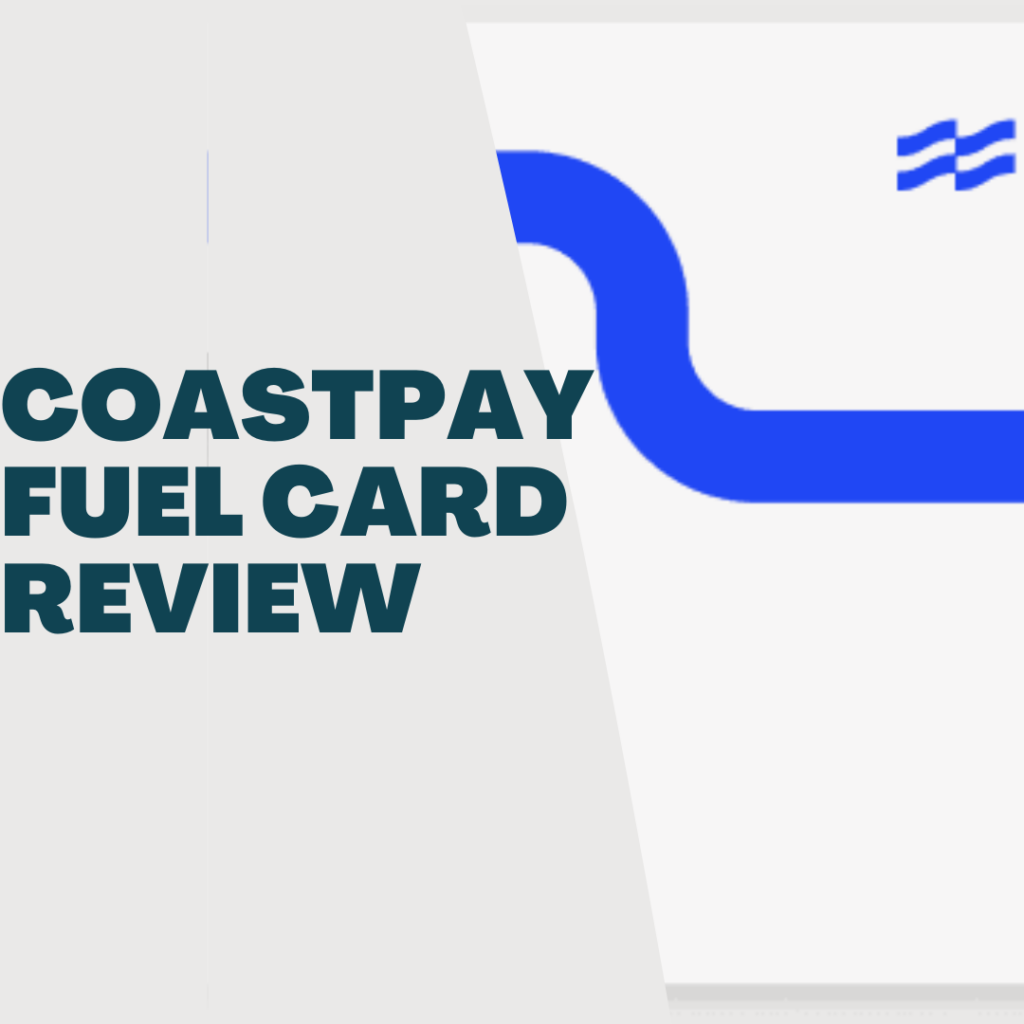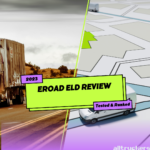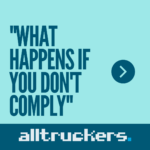Verizon Connect is a renowned name in this industry, offering a plethora of telematics solutions to manage fleets and assets, with their ELD product being one of their most popular offerings. This article will provide a comprehensive review of the Verizon Connect ELD, discussing its features, benefits, and potential drawbacks.
Verizon Connect ELD is designed to streamline the documentation of driver Hours of Service (HOS) in compliance with the Federal Motor Carrier Safety Administration (FMCSA) regulations. The ELD helps to eliminate manual errors and ensures that aggregate data is accurate and easy to review. Moreover, it provides fleet managers with real-time insights on driver behavior, vehicle location, and performance aspects that contribute to increased profitability and driver safety.
The device boasts of a user-friendly interface, which has been commended for its ease of use and minimal learning curve. This is particularly beneficial for drivers who may not have prior experience with ELDs or struggle with tech-savvy solutions. Additionally, Verizon Connect offers a robust platform that integrates with other management tools, providing a cohesive solution for businesses looking to streamline their fleet operations.
Verizon Connect ELD Overview
Key Features
Verizon Connect ELD is an electronic logging device that helps fleets and drivers effectively manage their hours of service (HOS) requirements. Key features include:
- Automatic data capture for HOS: The ELD system records driving time, engine status, vehicle movement, and more, ensuring accurate HOS logs.
- Driver-friendly interface: The mobile app offers a user-friendly experience with intuitive navigation and clear HOS status display.
- Compliance alerts: The ELD system alerts drivers and managers of potential HOS violations, helping to prevent fines and maintain compliance.
Compliance and Regulations
Verizon Connect ELD is designed to comply with the Federal Motor Carrier Safety Administration (FMCSA) ELD mandate, helping fleet managers ensure their drivers adhere to the necessary HOS regulations. The ELD system:
- Meets the FMCSA ELD requirements: Verizon Connect ELD is a compliant device in line with the regulatory standards set by FMCSA.
- Facilitates roadside inspections: The ELD equips drivers with an easy-to-access and share format of their logs to display during inspections.
- Connects with other business systems: The intelligent ELD platform can integrate with other Verizon Connect fleet management tools for streamlined reporting and management.
The Verizon Connect ELD system prioritizes both accuracy and ease of use within its feature set, enabling fleets to comply with FMCSA regulations and the ELD mandate while maintaining efficient operations.
Installation and Hardware
Verizon Connect ELD uses an OBD-II device for its installation, which is a simple and straightforward process. Plug the device into your vehicle’s OBD-II port, usually located under the dashboard. Once connected, it starts collecting data immediately and sends it to a secure, cloud-based server.
The hardware provided by Verizon Connect includes a durable and compact ELD unit with additional features such as GPS tracking and telematics. This all-in-one device is designed for longevity and reliability in various conditions.
When it comes to compatibility, Verizon Connect ELD supports most vehicles in the market. The OBD-II port is a standard feature in vehicles manufactured after 1996. However, for some older models and heavy-duty vehicles, you might need to purchase a separate adapter.
The installation process is usually plug-and-play, requiring minimal technical expertise. After plugging the ELD into the OBD-II port, it automatically connects to the Verizon Connect software, offering both the driver and fleet manager constant access to the necessary information.
For an optimal user experience, the ELD can also be paired with a mobile device like a tablet or smartphone by connecting it via Bluetooth or directly through a USB cable. This allows you to access the vehicle’s real-time data through the Verizon Connect mobile app available on both Android and iOS platforms.
In summary, the installation and hardware offered by Verizon Connect ELD are:
- Simple and straightforward
- Durable and compact
- Compatible with most vehicles using the OBD-II port
- Easy-to-follow plug-and-play setup
- Integration with a mobile app for real-time data access
Software and Mobile App
The Verizon Connect ELD system comprises both software, which runs on a central server, and a mobile app that can be used on Android devices. The software and mobile app work together seamlessly to provide a user-friendly experience for fleet managers and drivers alike.
The mobile app, available in Google Play Store, is compatible with Android devices and follows a Bring Your Own Device (BYOD) approach. This flexibility allows users to utilize their personal smartphones or tablets, making the ELD solution cost-effective and convenient.
One key feature of the Verizon Connect ELD software is the integration with Verizon Connect Reveal, a robust fleet management platform. This integration ensures that all important data, such as hours-of-service (HOS) tracking and vehicle diagnostics, is easily accessible in one place.
The software’s interface is designed for ease of use, with clear navigation, intuitive menus, and detailed information displays. Users of the mobile app will find resources on the app that are designed to guide them through the logging and tracking processes, ensuring compliance with regulations and improving efficiency.
Some essential features in the software and mobile app include:
- Electronic logs and status changes
- Real-time vehicle location tracking
- Customizable geofencing
- Vehicle diagnostic reporting
- Driver scorecards and performance metrics
The combination of these features and the user-friendly interface make the Verizon Connect ELD system a solid choice for businesses in search of a reliable and efficient electronic logging and fleet management solution.
Fleet Management Features
GPS Tracking and Telematics
Verizon Connect ELD offers comprehensive GPS tracking and telematics features, allowing fleet managers to monitor their vehicles’ location in real-time. The platform provides live maps and other tools for tracking assets, ensuring managers have insights into vehicle positions and movements. Using advanced telematics data, fleet managers can make informed decisions based on accurate location information.
Vehicle Maintenance and DVIRs
The platform aids in vehicle maintenance by providing detailed reports on engine health and other vital aspects of each vehicle. DVIRs (Driver Vehicle Inspection Reports) can be easily recorded and accessed through the system. These features assist in maintaining a healthy fleet, prolonging vehicle lifespans, and reducing maintenance-related downtime.
- Maintenance Alerts
- Engine Health Reports
- DVIR Integration
Driver Behavior and Safety
To ensure driver safety and compliance, Verizon Connect ELD monitors driver behaviors, such as speeding, hard braking, and rapid acceleration. These insights help fleet managers identify areas where drivers might need additional training or guidance. By enhancing driver performance, companies can reduce accident risk and potential liability.
Geofencing, Alerts, and Notifications
Geofencing is an essential feature to establish virtual boundaries, notifying fleet managers when a vehicle enters or leaves specific areas. This feature helps in managing route optimization, ensuring job durations are minimized, and resources are efficiently allocated.
The system also provides customizable alerts and notifications for a range of events, including maintenance, geofencing breaches, and driver behaviors. This allows managers to instantly address any issues, increasing overall fleet efficiency.
Scheduling, Routing, and Dispatch
Verizon Connect ELD simplifies the scheduling, routing, and dispatch processes for fleet managers. With route optimization and a live map view, the system ensures jobs and drivers are assigned efficiently. Managers can make real-time changes to schedules, routes, and dispatches, as well as monitor route progress and job completions.
In summary, the Fleet Management Features of Verizon Connect ELD include:
- GPS Tracking and Telematics
- Vehicle Maintenance and DVIRs
- Driver Behavior and Safety
- Geofencing, Alerts, and Notifications
- Scheduling, Routing, and Dispatch
Compliance and Hours of Service Features
Verizon Connect ELD offers compliance with the Federal Motor Carrier Safety Administration (FMCSA) regulations for electronic logging devices (ELDs). The aim is to help drivers and fleets maintain accurate records of their hours of service (HOS), adhering to mandated duty limits, and avoiding costly violations.
The HOS compliance system ensures drivers follow the rules surrounding daily driving and rest times. Key features of Verizon Connect HOS compliance include:
- Automatic updates: When HOS rules change, the system is automatically updated, ensuring your fleet is always compliant.
- Real-time alerts: Drivers receive proactive alerts when nearing daily driving limits, providing time to plan for rest stops and reduce violations.
- Exemption management: Efficient management of HOS exemptions, such as adverse driving condition exemptions, short-haul exemptions, and agricultural exemptions.
- Roadside inspections: Fast and easy data sharing with authorities during roadside inspections, reducing interruption and downtime.
By using the Verizon Connect ELD, fleets can keep track of their HOS compliance and improve CSA scores. CSA scores are part of the Compliance, Safety, Accountability (CSA) program managed by FMCSA. These scores impact factors such as roadside inspections, interventions, and insurance rates.
To help fleets analyze their drivers’ compliance, Verizon Connect ELD provides comprehensive, customized reports. These reports provide valuable insights into HOS data, violations, and trends that assist in making data-driven decisions to enhance safety and efficiency.
In summary, the HOS compliance and hours of service features offered by Verizon Connect ELD provide a functional solution for drivers and fleet managers to stay compliant with FMCSA regulations. By taking advantage of these features, your fleet can stay ahead with accurate records, managed exemptions, and faster roadside inspections while improving CSA scores.
Integration and Customization
Verizon Connect ELD offers seamless integration capabilities, making it easy for users to connect the system with their existing software and tools. This includes integration with various third-party platforms, such as fleet management systems and transportation management software, ensuring smooth data transfer and improved operational efficiency.
The platform’s integration capabilities also help users accurately capture transactions, manage data, and track performance. This information can be utilized for better decision-making and optimizing business processes. Moreover, Verizon Connect ELD supports APIs, allowing users to further expand the platform’s integration potential and customize it to suit their unique needs.
Customization is another strong aspect of Verizon Connect ELD. The system offers tailored solutions that cater to various industries like transportation, logistics, construction, and more. Users can choose from a range of features and options that work best for their operational requirements. Additionally, the platform allows users to create custom pricing models, ensuring that they only pay for the features they need.
Some of the key aspects of integration and customization with Verizon Connect ELD include:
- Seamless integration with third-party systems
- Accurate transaction management
- Support for APIs to expand integration capabilities
- Custom pricing models
- Industry-specific solutions
In summary, Verizon Connect ELD provides robust integration and customization capabilities that enable users to make the most out of the platform and meet their specific business requirements.
Pricing and Contract Details
Verizon Connect offers flexible pricing options for its ELD solution. The cost primarily depends on your specific fleet size and requirements. It’s essential to contact the company directly for a customized quote tailored to your business.
The company offers a variety of plans, from basic to more advanced, which cater to different fleet sizes and needs. Typically, the basic plan includes essential features such as Hours of Service (HOS) compliance, driver logs, and DVIRs, while advanced plans provide additional functionality like GPS tracking, IFTA reporting, and more.
In terms of contracts, Verizon Connect usually requires a minimum contract length of 12 months. However, customers may be able to negotiate shorter or longer terms depending on their unique requirements. It’s crucial to discuss contract length and flexibility with a Verizon Connect representative.
To summarize, the main points to consider regarding Verizon Connect ELD pricing and contract details include:
- Customized pricing based on fleet size and requirements
- A variety of plans, from basic to advanced
- Minimum contract length of 12 months, with potential for negotiation
By carefully evaluating the options and contacting Verizon Connect for a tailored quote, you can make an informed decision about the best plan and contract length for your business.
Customer Support and Training
Verizon Connect ELD offers a range of customer support options to ensure users receive the assistance they need. The support team is available 24/7 via phone, email, and live chat. In addition, the company provides a comprehensive online help center, which includes articles, video tutorials, and FAQs.
The customer support team is trained to assist with various issues, whether it involves troubleshooting, account management, or field service management queries. Users can rely on prompt responses and solutions from the knowledgeable and dedicated team.
As part of their commitment to customer satisfaction, Verizon Connect ELD also places significant emphasis on training. Onboarding assistance is available to new clients, ensuring a smooth transition to the ELD system. The training addresses various aspects of the technology, such as:
- Installation and setup
- Compliance with Hours of Service regulations
- Utilizing reports and analytics for decision-making
- Integrating with existing field service management software
In addition to the initial training, Verizon Connect ELD regularly updates its support materials and offers ongoing assistance to help clients maximize the benefits of the platform. Users can access a range of resources, such as:
- Webinars and training courses
- Product update announcements
- Best practices for fleet management and field service
In conclusion, Verizon Connect ELD’s customer support and training demonstrate a commitment to helping clients succeed by effectively navigating and utilizing the platform to its full potential. The wide range of support options and training resources showcase the company’s dedication to customer satisfaction and the continuous improvement of their services.
Reviews and Feedback
Verizon Connect ELD has received mixed reviews from its users. Some customers appreciate its user-friendly interface, while others have experienced technical difficulties and poor customer support.
Positive feedback often highlights the system’s ease of use. Users have found it simple to navigate, making it easy for drivers to log their duty statuses quickly. Additionally, the platform is praised for its comprehensive features and reporting tools, which can help streamline company operations and promote compliance with Hours of Service (HOS) regulations.
- User-friendly interface
- Easy navigation
- Comprehensive features
- Streamlined reporting
On the other hand, some users report technical issues such as connectivity problems and system crashes, leading to disruptions in their daily operations. These issues may affect the accuracy of data logging and create challenges in maintaining HOS compliance.
Furthermore, a few customers mention unresponsive or slow customer support, which can be frustrating when trying to resolve problems. Some users also feel that the pricing is higher than other available ELD solutions.
- Connectivity issues
- System crashes
- Unresponsive customer support
- Higher pricing than competitors
To summarize, Verizon Connect ELD has its advantages, such as a user-friendly interface and comprehensive features. However, technical issues and concerns about customer support have left some users dissatisfied. Considering these factors can help buyers determine if the platform meets their specific needs.