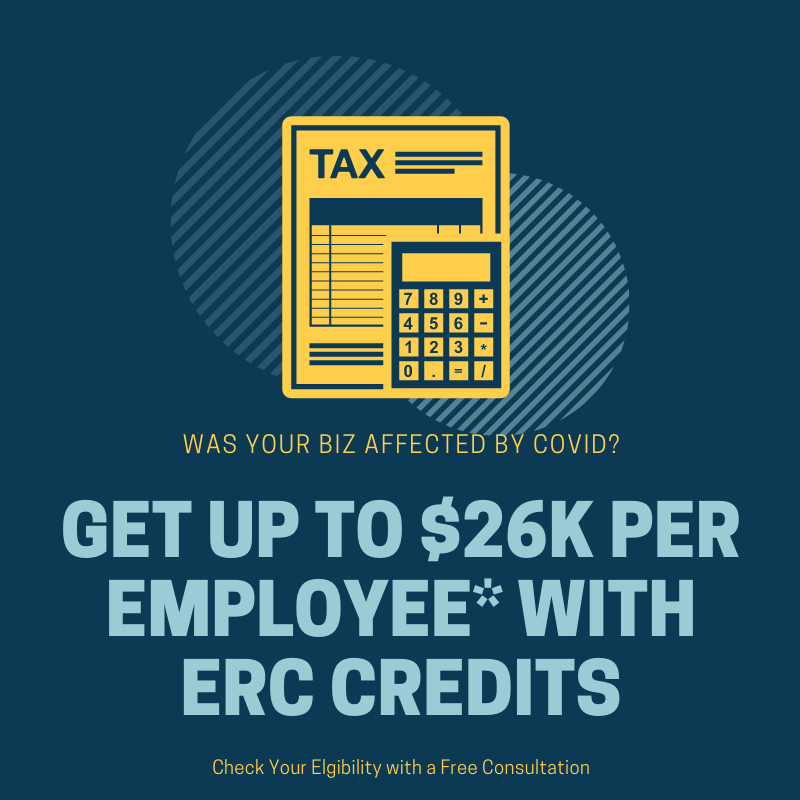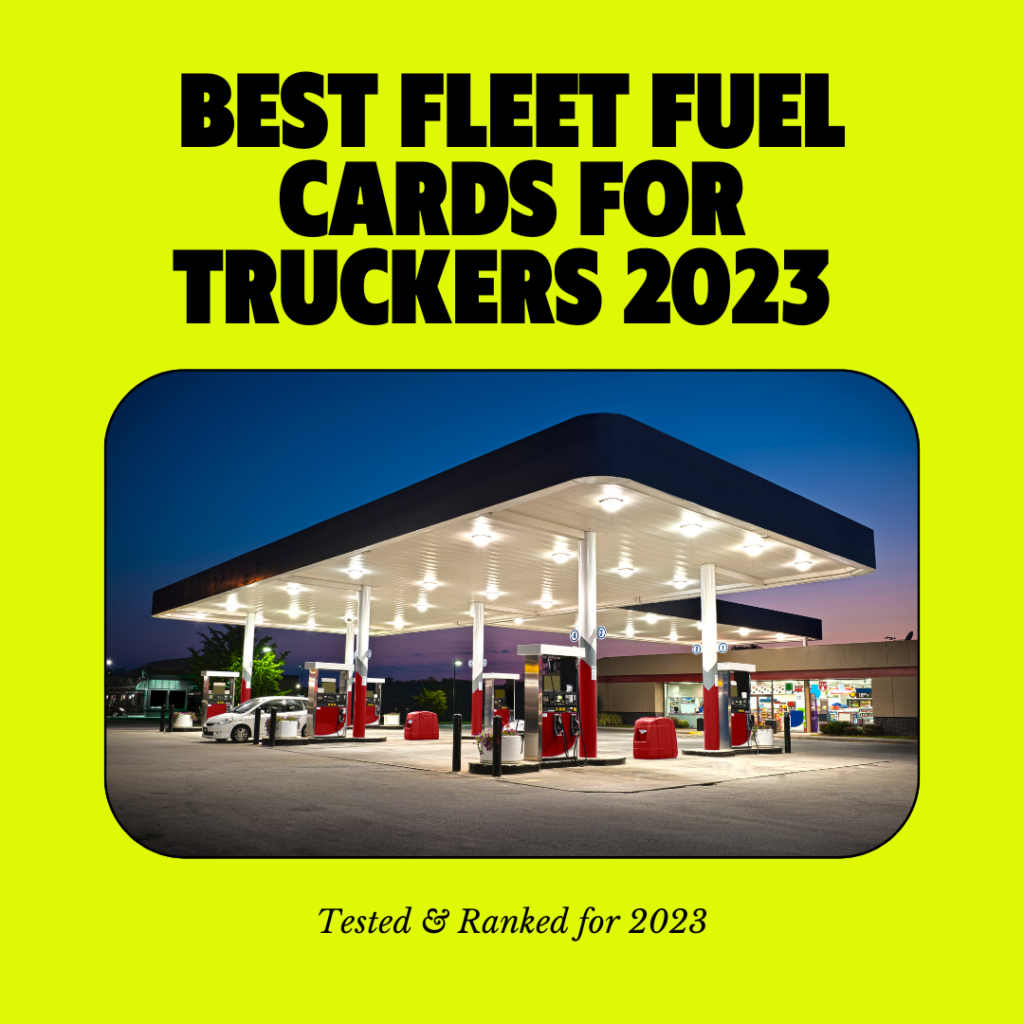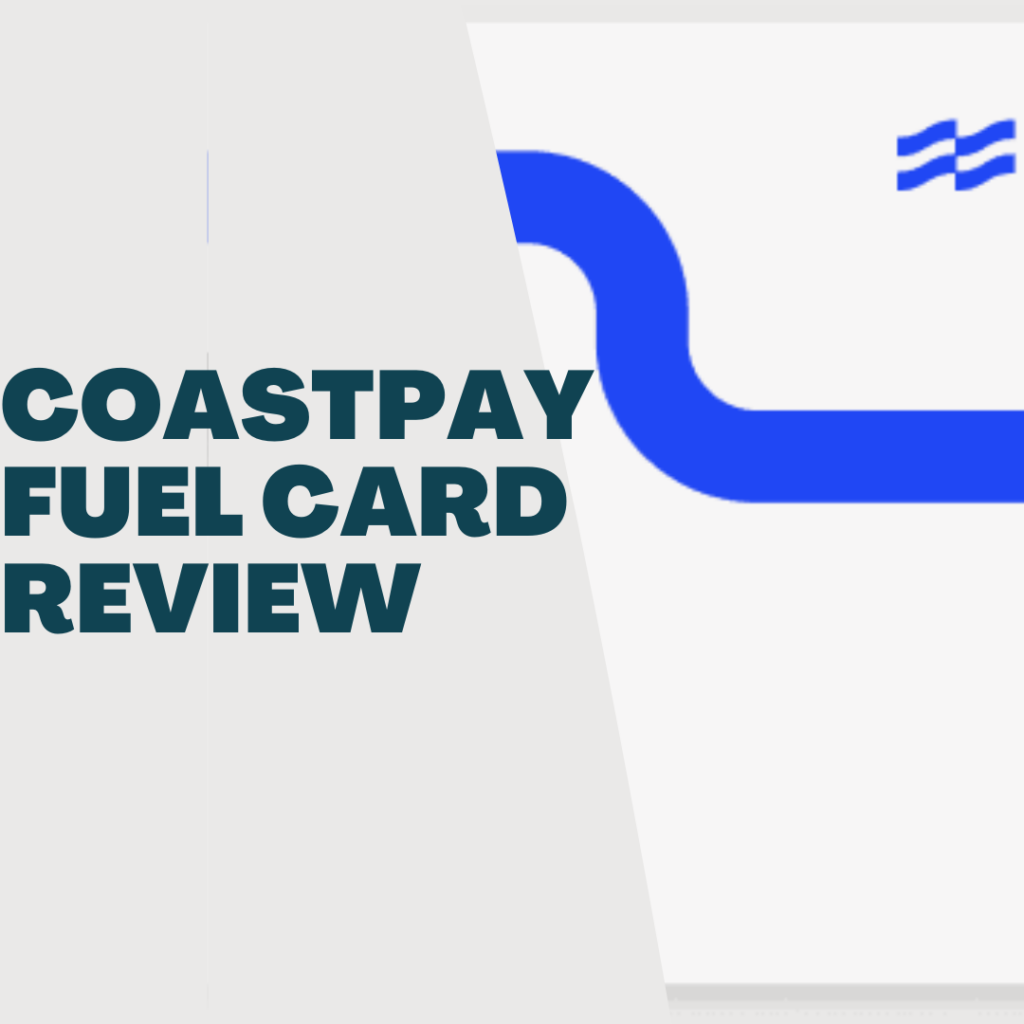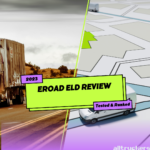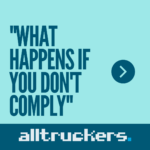The trucking industry has seen a significant shift in recent years, with the introduction of electronic logging devices (ELDs) being a major contributor. ELDs have become essential for fleet managers, owner-operators, and drivers, as they strive to improve efficiency, safety, and compliance. Among the plethora of ELD solutions on the market, Matrack ELD has emerged as one of the top choices for many professionals in the industry.
Matrack ELD offers an array of features that set it apart from its competitors, such as GPS-enabled real-time location tracking, FMCSA and DoT compliance, and automated Hours of Service (HoS) logs. Additionally, it supports Bluetooth compatibility and voice-based ELD status changes. The device’s capabilities also extend to International Fuel Tax Agreement (IFTA) reporting, which tracks mileage and other data, ultimately leading to time and money savings when it comes to filing IFTA taxes.
In this article, we will delve into the specifics of the Matrack ELD and explore its features, benefits, and any potential drawbacks. Whether you’re an owner-operator or a fleet manager, this review aims to provide you with valuable insight to aid in your decision-making as you consider adopting or upgrading your current ELD solution.
Matrack ELD Overview
Features
Matrack ELD is a versatile electronic logging device that offers various features to help truckers, fleet managers, and owner-operators improve safety, efficiency, and compliance. Some of these features include:
- Hours of Service (HOS) Logs: Matrack ELD records and tracks HOS to ensure compliance with regulations and help prevent driver fatigue.
- GPS Tracking: The device provides real-time location monitoring and allows fleet managers to keep track of their vehicles at all times.
- Travel Logs: Matrack ELD records travel logs, which can be easily downloaded for record-keeping purposes.
- DOT Log Transfer: The device allows quick and easy transfer of logs to comply with Department of Transportation regulations.
- Advanced Violation Notifications: Matrack ELD sends alerts to users when potential violations are detected.
- IFTA Reporting: The electronic logging device helps with the calculation and reporting of the International Fuel Tax Agreement, assisting businesses in their tax compliance.
Specifications
The Matrack ELD device is both reliable and durable, making it an ideal choice for long journeys where the device might be subject to rough conditions. Key specifications of the Matrack ELD include:
- Compliance: The Matrack ELD is DOT compliant and listed on the FMCSA approved device list
- User Interface: The device offers a user-friendly interface that makes navigation easy, even for non-tech-savvy drivers
- Real-Time Tracking: It allows for continuous monitoring of a vehicle’s location and idle time tracking
- Accident Reporting: Matrack ELD facilitates effective accident reporting and allows users to view and claim unassigned driving hours
- EDVIR & Defect Reporting: The device supports electronic driver vehicle inspection reports (EDVIR) and enables easy reporting of any defects found in vehicles
Compliance and Regulations
FMCSA Regulations
The Matrack ELD helps fleets comply with the Federal Motor Carrier Safety Administration (FMCSA) regulations, in particular the Hours of Service (HOS) rules. This ELD device enables drivers to maintain accurate Records of Duty Status (RODS) and make the necessary logs available for inspection at any time. By keeping track of HOS, drivers and fleet managers can ensure they stay within the limits set by the FMCSA, avoiding potential fines and safety-related incidents.
IFTA Reporting
The Matrack ELD also assists in managing the International Fuel Tax Agreement (IFTA) reporting process. This simplifies the administrative work for drivers and fleet managers, who can easily generate compliance reports based on:
- Distance traveled within each jurisdiction
- Fuel purchased and consumed in each region
- Tax rate calculations
Using the Matrack ELD automates IFTA reporting, reducing errors, saving time, and maintaining accurate records as required by regulatory bodies.
ELD Mandate
The ELD mandate was introduced to improve safety, efficiency, and compliance within the trucking industry. It requires the use of compliant ELD devices for most commercial drivers to replace traditional paper logs and ensure accurate record keeping. The Matrack ELD is:
- Listed in the FMCSA approved device list
- DOT compliant
Matrack SmartELD offers several features that enable it to fulfill the requirements of the ELD mandate:
- HOS logs monitoring
- Travel logs
- DOT log transfer
- Real-time tracking
- Vehicle idle time tracking
- Advanced violation notifications
By using the Matrack ELD device, drivers and fleet managers can stay compliant with the ELD mandate, benefiting both the safety and efficiency of their operations.
Installation and Setup
Hardware
Installing the Matrack ELD is a simple process. First, you’ll need to plug the device into your vehicle’s diagnostic port using a 9-pin cable. This should be done before turning on the commercial motor vehicle (CMV) or opening the Hours of Service (HOS) app. Once the device is plugged in, secure the ELD to the dash of your vehicle. You should see a flashing green LED light, which indicates that the device is on and functioning correctly.
Some key hardware features of the Matrack ELD include:
- Easy-to-install 9-pin cable connection
- Flashing green LED light for power indication
- Secure placement on the vehicle’s dash
Compatibility
The Matrack ELD is designed to be compatible with a wide range of vehicles and mobile devices, ensuring ease of use for drivers and fleet managers. The ELD connects to your smartphone or tablet using Bluetooth technology, allowing for easy and efficient data transfer between the device and the mobile application.
When it comes to mobile app compatibility, the Matrack ELD offers a user-friendly interface for both iOS and Android devices. This ensures that drivers can easily access and manage features such as IFTA reports, Electronic DVIR, fleet tracking, and more. Additionally, the voice command feature enables drivers to change their duty status hands-free, providing further convenience and ease of use.
In summary, the Matrack ELD installation and setup process is designed to be quick and efficient, with the hardware easily connecting to your vehicle’s diagnostic port and the compatibility across different devices ensuring a seamless experience for drivers and fleet managers alike.
Pricing and Subscription Options
Monthly Subscription Service
Matrack ELD offers a competitive monthly subscription service for its customers. The monthly subscription rate is $14.95, which provides a wallet-friendly option for those looking for a budget-friendly ELD solution. With this subscription, users will have access to a variety of features, including real-time notifications, reporting, and statistics.
No Ongoing Costs
One of the key benefits of Matrack ELD’s pricing structure is the absence of ongoing costs. The device itself is provided free of charge, and there are no contracts involved. This means that users can cancel their subscription at any time without facing penalties or termination fees. Upon cancellation, all that is required is to send the device back to Matrack.
To summarize, Matrack ELD’s pricing and subscription options include:
- A monthly subscription service at $14.95 per month
- No ongoing costs, as the device is provided for free
- A cancellation-friendly policy with no contracts or termination fees
This clear and straightforward pricing structure makes it easy for users to manage their budget and choose a solution tailored to their needs.
Mobile App and User Interface
Ease of Use
The Matrack ELD mobile app is designed with a user-friendly interface, making it easy for drivers and fleet managers to navigate and access essential features. The app provides a seamless experience with clear, well-organized menus and icons, allowing users to quickly access logs, vehicle inspections, and more. This intuitive design ensures that even those new to ELDs can effortlessly adapt to the system without a steep learning curve.
Document Management
One of the key features of the Matrack ELD mobile app is its document management capabilities. This functionality allows for efficient organization and storage of essential documents, such as:
- Driver’s logs
- Vehicle inspection reports
- Fuel receipts
- Bills of lading
The document management system makes it easy for drivers and fleet managers to keep track of all these crucial documents, streamlining the process of submitting records for compliance and auditing purposes. With the ability to store, access, and manage these documents right from the mobile app, users can minimize time spent on paperwork and focus on more important tasks.
In summary, the Matrack ELD mobile app provides a user-friendly interface with ease of use and an efficient document management system. These features make it an excellent choice for drivers and fleet managers seeking to streamline their operations and maintain compliance with industry regulations.
Vehicle Data and Tracking
Real-Time Tracking
Matrack’s electronic logging device (ELD) offers real-time tracking features that help enhance fleet management efficiency. Using GPS technology, it provides up-to-date location data for your vehicles, allowing fleet managers and carriers to monitor operations closely :
- Geofencing: Set up virtual boundaries around designated areas, helping manage the movements of your fleet. If a vehicle enters or leaves these predefined regions, notifications will be sent to the concerned parties.
- Vehicle Data: Obtain essential data on your vehicles, such as idle time, speed, and distance traveled. This information enables better decision-making and cost management for fleet operations.
Route Planning
In addition to real-time tracking, Matrack’s ELD also offers route planning features, which are crucial for optimizing operations and improving efficiency:
- Planned Routes: Create and customize routes for your drivers based on factors like distance, time, and road conditions. This feature helps improve fuel efficiency and reduce travel times.
- Traffic Updates: Access real-time traffic information to help your drivers avoid congestions and potential delays, ensuring timely deliveries and overall better customer service.
Through the combination of real-time tracking and route planning, Matrack’s ELD provides a comprehensive solution for fleet managers and carriers to streamline their operations and improve overall efficiency.
Safety and Monitoring
Driving Time
Matrack’s Electronic Logging Device (ELD) provides features that improve safety and monitoring by effectively managing driving time. The system tracks driving hours, ensuring compliance with Hours of Service (HOS) regulations. Accurate tracking of driving time helps to:
- Reduce driver fatigue
- Ensure mandatory breaks are taken
- Avoid HOS violations
- Maintain a safer work environment
With proper management of driving time, fleet operations can benefit from increased productivity, minimized downtime, and safer driving practices.
Idle Time
Another important aspect of safety and monitoring with the Matrack ELD is managing idle time. By closely monitoring idle time, the system can help:
- Decrease fuel consumption
- Improve equipment maintenance
- Lower operational costs
- Reduce environmental impact
The idle time tracking feature reports an accurate representation of a truck’s usage, aiding in decision-making processes such as scheduling, maintenance planning, and driver coaching.
By focusing on safety and monitoring through driving time and idle time management, Matrack’s ELD helps to optimize fleet operations, reduce road risks, and ensure compliance with industry regulations.
Additional Features and Integrations
HOS Tracking
Matrack ELD offers Hours of Service (HOS) tracking to help drivers and fleet managers comply with the Federal Motor Carrier Safety Administration (FMCSA) regulations. This user-friendly interface allows drivers to conveniently monitor their on-duty, off-duty, and driving time to avoid HOS violations. Transportation companies can significantly benefit from this feature as it reduces the risk of fines and penalties associated with non-compliance.
DVIR Reporting
Another essential aspect of Matrack ELD is the Driver Vehicle Inspection Report (DVIR) feature. This functionality streamlines the vehicle inspection process and ensures better maintenance and safety. The DVIR reporting allows drivers to:
- Conduct pre and post-trip inspections
- Record defects or issues in the vehicle
- Submit reports electronically to fleet managers for quicker review and necessary repairs
By incorporating this feature, Matrack ELD helps transportation companies to easily manage vehicle inspections and maintenance, ensuring their fleets are always compliant with safety regulations.
In addition to these key features, Matrack ELD also offers other notable benefits to improve the overall efficiency and productivity of the transportation industry. Some of these perks include:
- Document management: Drivers and fleet managers can easily access and manage important documents such as bills of lading, delivery receipts, and manifests securely within the Matrack ELD system.
- Real-time notifications: The platform provides alerts and updates on HOS violations, vehicle inspections, and maintenance requirements, helping businesses stay compliant and informed.
- Reporting and statistics: Comprehensive reports and analytics can be generated within the app, providing insights into fleet performance and identifying areas for improvement.
- Access Controls/Permissions: This feature allows fleet managers to assign different levels of access to individual users, depending on their role and responsibilities within the organization.
Integration plays a vital role in maximizing the advantages of Matrack ELD. The system can be seamlessly integrated with other essential applications for efficient data exchange, improved workflow, and enhanced functionality. Although specific integrations may vary, the overall goal is to create a more cohesive and efficient working environment for drivers and businesses alike.
Customer Support and Service
24/7 Support
Matrack Electronic Logging Device (ELD) aims to provide exceptional customer support and service to its users. They offer 24/7 support to ensure that any issues or queries related to the device can be quickly resolved, allowing users to maintain their daily operations without unnecessary delays.
The company prides itself on having no waiting time to speak to a live customer service representative. This ensures that users receive the assistance they need as soon as possible, eliminating the frustration of long wait times.
To enhance the quality of customer support, Matrack aims for an average response time of 10 minutes for support tickets. This means that users can expect a prompt response when submitting a ticket regarding a technical or operational issue.
- 24/7 availability of customer support
- No waiting time to speak with a live customer service representative
- Average response time of 10 minutes for support tickets
By offering comprehensive and responsive support, Matrack ensures that users can focus on their primary tasks such as fleet compliance, inspections, planning, and management, without being weighed down by technical issues or device uncertainties.
Comparison with Competitors
KeepTruckin
KeepTruckin is a popular ELD option with a wide range of features. It offers reliable compliance, vehicle inspections, and IFTA fuel tax reporting. Unlike the Matrack ELD, which is priced at just under $15 a month, KeepTruckin has a slightly higher price point.
BigRoad
BigRoad focuses on simplicity and ease of use. While Matrack offers a variety of features, BigRoad might be a better fit for those looking for a more straightforward ELD solution. However, the pricing of both providers is relatively comparable.
Gorilla Safety
Gorilla Safety ELD emphasizes safety features and includes fleet management capabilities. They offer customizable inspection forms, allowing for better flexibility. In comparison to Matrack’s affordability, Gorilla Safety is known for its comprehensive and customizable features.
ERoad
ERoad is an option that covers ELD compliance, fleet management, and other solutions such as IFTA reporting. While Matrack has an attractive price point, ERoad offers more advanced features suited for larger fleet operators.
Verizon Connect
Verizon Connect ELD provides cost-effective scaling, making it a solid choice for growing fleet businesses. Matrack ELD, on the other hand, stands out for its affordability and feature set perfect for small to medium-sized fleets.
Transflo
Transflo offers ELD solutions along with document management and workflow enhancements. It can be a good option for companies looking for added benefits beyond the basic compliance features that Matrack provides.
Omnitracs
Omnitracs is a well-established player in the fleet management industry, offering a range of ELD solutions. It provides more robust fleet management capabilities compared to Matrack, but the pricing is usually higher.
Rand McNally
Rand McNally provides ELD solutions along with telematics hardware and GPS software. While Matrack is known for its affordability, Rand McNally offers a more comprehensive package with heavy-duty hardware and fleet management solutions.
Teletrac Navman
Teletrac Navman ELD is designed for customized solutions, making it an excellent fit for businesses with specific requirements. In comparison, Matrack ELD is ideal for those looking for an affordable and ready-to-use ELD without the need for customization.
In summary, each ELD provider offers its unique set of features, pricing, and focus areas. Matrack stands out for its affordability and balanced feature set, making it an attractive option for small to medium-sized fleets.